Grouping
Group Data
Do one of the following to group by a specific column.
Drag a column header from the column header panel to the group panel.
Right-click a column header and select Group By This Column from the context menu.

#Ungroup Data
To ungroup data by a grouping column, do one of the following.
Drag a column header from the group panel to the column header panel.
Right-click a grouping column’s header and selecting the UnGroup from the context menu.

To remove grouping by all columns, right click the group panel and select Clear Grouping from the context menu.
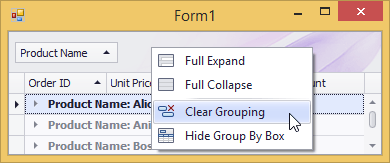
#Change Group Order
To change group order, move a grouping column header to another position within the group panel.